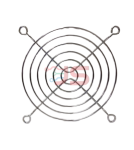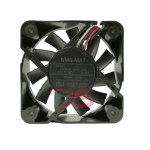- Batteries Products
- Cooling & Thermal Management
- Development Boards & Evaluation Kits
- Lighting Products
- Passive Component
- Relays
- Semiconductors - ICs
- Sensors & Transducers
Jit Sen Electronics Sdn Bhd
52A, 56 & 56-1,
Jalan MP 2,
Taman Merdeka Permai,
75350 Batu Berendam,
Melaka, Malaysia.
+606-337 5257
+6012-677 5183
Mr. Kwong
+6012-623 0939
Mr. Adam - (Technical Support)
+606-333 8726
jitsen5257electronics@gmail.com
+60126775183
+60126775183
Humidity & Temperature Basic Sensor Module DHT11
| Previous | 5 / 12 | Next |
RM 20.00
This is a digital temperature and humidity sensor module that works with all of the Arduino micro-controllers. Because it is a digital sensor it only necessitates 3 connections, Vcc, GND, and a digital pin for data output. With this sensor, you get two measurements (humidity and temp) while only using one digital pin on the Arduino! This sensor would be perfect for creating an HVAC control system or for controlling something like a food dehydrator.
This humidity and temperature sensor is very popular and has an Arduino Library dedicated to it.
Features:
- Sensor is composed of a resistive humidity sensing component and an NTC temperature testing component and connects with 8-byte MCU
- MCU outputs a digital code
- Fast response and great anti-interference capability
- Durable and long lasting sensor
- Low power consumption
- Based on the DHT11 sensor architecture
Specifications:
- Operating Voltage: DC 3.3 - 5V
- Current: Max. 2.5mA
- Humidity Measurement range: 20% ~95% | ±5%RH
- Temperature Measurement range: 0íŠ~60íŠ | ±2 íŠ
- Connections; GND, Vcc, and Signal
- Depth 12mm, Height 7mm, Width 36mm
- Weight 5.0g
Step 1: Introduction
Description:
DHT11 Humidity Sensor Module is designed by using DHT11 which is able to detect the temperature and humidity of the surrounding environment. This module is compatible with Arduino, PIC, Raspberry pi and etc.
Specification:
- Operating Voltage: DC 3.3V to 5V
- Output signal: Digital two-way single bus
- Temperature range: 0 to 50°C ± 2°C
- Humidity: 20% to 90%RH ± 5%RH
Step 2: Pin Definitions
Step 3: Sample Hardware Installation
Step 4: Sample Source Code
To get the result, please download the sample source code attached on top and upload it into Arduino.
*Kindly download the attached DHT11 Library for your own use.
New Products: